


Published on Feb 15, 2024

Juliya Smith
What are the Best Free Keylogging Tools?
Computers have taken an integral role in both the business and public sectors. The way people interact with one another has been changed due to advancements in computer technology.
People who are new to the computer and technology world might think about how does this device works. If you want to obtain any output in any digital device, you need to give some input. Furthermore, the input you give to the devices can be confidential.
You may wonder what your kids do on their devices and what they give as input to their devices. There are various methods to track and steal the instructions provided to the system by the users. Keystroke logging or keylogging is one of the methods to view what the user is providing as input.
What is Keylogging?
Keylogging is the process of documenting the detailed keystroke typed on the keyboard. With the support of keyloggers, previously given instructions are retrieved. In addition, keyloggers track the employee’s regular productivity and kid online activities.
You can get the best free keyloggers software in both android and iOS. But, in iOS, you have to connect the app with iCloud using its login credentials.
How Do Keyloggers Work?
Keylogging can be hardware or software designed to automate keystroke logging processes—usually, keylogger software stores every keystroke in a tiny file retrieved later. In addition, the software can search texts, such as detecting sequences of numbers and uploading them to a malicious server.
A hardware keylogger comes in the form of a portable device installed in the keyboard or CPU itself. The Keylogger captures each keystroke when the user types on the keyboard and stores it as text on a compact hard drive.
When Keylogger is installed on a computer, it saves all computer activity, for instance:
- Saves every password that the user has typed on the device.
- Stores all the messages and emails.
- Saves all user-searched website URLs.
- Records all the applications on the device that is running.
Importance of Keylogging
Keylogging software plays a vital role in business and parental control. This software works like parental control apps to keep track of your kids' device activities. It depends on what reason one uses the keylogger software. This application is designed to control employees and allow you to monitor your kids’ smartphones or computer activities.
In IT companies, keyloggers are used to troubleshoot computer and network issues. A family or organization may also use keyloggers to track people’s network usage.
Types of Keyloggers
There are two common types of keyloggers:
Hardware Keyloggers
Hardware keyloggers are portable device that functions as a gateway between the keyboard and the console. Some hardware keyloggers run at the BIOS level.
It doesn’t need a driver or program and operates with all operating systems. A hardware keylogger is connected between the computer keyboard and the computer. Usually, it is connected in line with the keyboard’s cable connector and is used for keystroke logging.
Software Keyloggers
Software keyloggers are installed on a target device directly or remotely and run in stealth mode. A hardware keylogger is easy to find because it is attached to the device. Fast deployment and automatic compilation of the data on the internet are the reasons for selecting a software keylogger.
What are the Features of Keyloggers?
Keystroke Recording
Keyloggers keep all the records of pressed keywords, including hidden system keys and the windows they press. In addition, it keeps a record of the keystroke you enter, the user who typed, and the date and time of the record.
Application Tracking
All the applications that run on your device and the text typed in these applications can be tracked by Keylogger. With device logging on, you can get records of all the applications used on the device. The aim is to quickly understand what time the user is running the computer apps.
Screenshot Capturing
Without logging keystrokes, the screenshot helps you to understand what’s going on with the device. These screenshots are stored on your device and can be used in reports and backups along with other documents.
Web Browser Tracking
You can monitor all the internet activities, including site name, clicking the link, or any inappropriate content on TikTok, Instagram, Facebook, and so on. For each internet operation, the URL, user, date, and time are recorded. Later, you can also re-visit the website directly inside the application.
Encrypted Log Files
You can configure all the log files to be encrypted with a protected private key. If anyone tries to access your log files, the viewers have to provide the private key. This prevents the log files or documents from being able to hack by any unauthorized persons.
What Are The Best Free Keylogging Tools?
There are only a few usages of hardware-based keyloggers; these days majority of users use software-based keyloggers. One of the reasons behind it is hardware-based keyloggers come with a price, but many software-based keyloggers are free. Some of the best and widely used free keylogging tools are listed below.
Best Free Keyloggers Applications
Spyrix Free Keylogger

Spyrix is sure to be the first Keylogger to make this list. The system controls and records every single button. Even the free version can track and record entered instructions.
Spyrix also offers cloud monitoring in the free version of the software, which allows you to watch keystrokes without physical access to the device. But, first, you need to register your account online.
Features of Spyrix
- Remote Monitoring by Creating the website account
- Viewing all running applications
- Remote uninstallation
- Recording user activity
- Keystrokes logging
- Removable devices control
- Clipboard Control
KidInspector

KidInspector is mainly designed for monitoring young kids and is hugely popular among parents worldwide. Parents will know what their kids do on their smartphones, tablet, or computers. KidsInspector also features additional tools besides keylogging. With the help of KidInspector, you can help your children from bad company and online violence.
Features of KidInspector
- Keystrokes recording
- Remote Monitoring
- Viewing all running applications
- Viewing Web search queries
- Screen and Webcam Broadcasting
- Recording user activity
Refog Free Keylogger

Refog is another keylogger software that you should pay attention to. It can record button clicks, screenshots, online activity, app usage and can monitor files. However, compared to other free software, Refog free keylogger comes with a minimal, attractive UI.
It does not have a feature that can limit any activities on the computer like some other keylogging software. Right now, only the trial version of Refog is available on the official website.
Features of Refog Free Keylogger
- Recording user activity
- Screen Capturing
- Files and Message tracking
- Recording keystrokes
- Application monitoring
Kidlogger

KidLogger offers a free version and two other registered versions. The application takes recordings and screenshots at set times. It also records what is typed on the computer and what is seen on the screen.
With the help of this software, you can track up to 5 different devices. And it can keep track of the history of up to 9 days. KidLogger is a decent parental control keylogger with many valuable features. However, some of the features are limited to the free version.
Features of KidLogger
- Recording keystrokes
- Records browsing history
- Tracking time
- Removable devices control
- Records details of used files and folders
- Application monitoring
Actual Keylogger
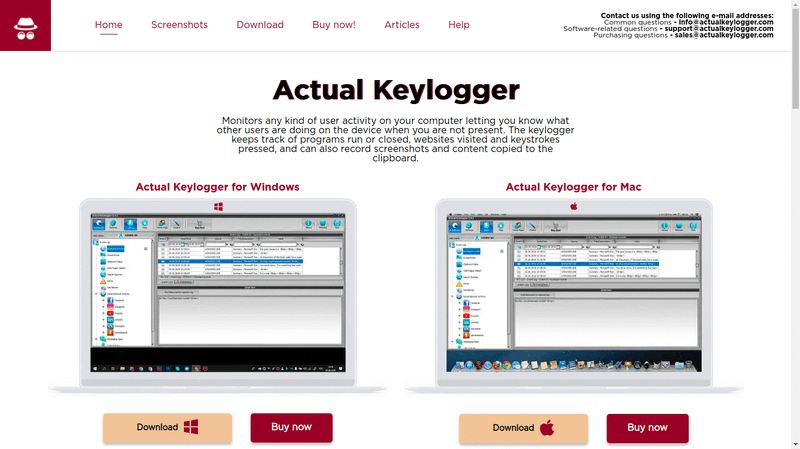
Actual Keylogger can record button clicks, clipboards, and online activity. In addition, the app allows us to block access to some websites. However, you will need to buy the full-paid version of the application to use all the valuable features.
The software records all buttons, active and closed applications, websites visited. And also controls all print, paste, and screenshot operations. It also contains a feature that can protect your recorded files by using a password.
Features of Actual Keylogger
- Application monitoring
- Recording keystrokes
- Clipboard Control
- Removable devices control
- Records browsing history
- Screen Capturing
Revealer Key-logger

Revealer Keylogger Free is a powerful tool when there is no amazing rating of Windows. It can work initially, hide from users, and protect password access. But, if you use advanced features such as taking a screenshot, getting email notifications, and include the IP address, you have to get the paid version.
The software can also track messages from various social media. Password protection is provided to prevent other users from unlocking it. However, because of its hidden mode feature, it does not show any traces of the application in the system.
Features of Revealer Keylogger
- Files and Message tracking
- Remote monitoring
- Invisible Mode
- Keystrokes recording
- Screen Capturing
Iwantsoft Free Keylogger

Iwantsoft Free Keylogger monitors all computer activity. It helps in tracking apps, login usage, browsing history, and screenshots.
This application is very much suitable for home and also work use. At home, it can be used by parents to watch their children’s devices’ activities. It may be of interest to employers to ensure that their business secrets are kept confidential and maintain data integrity.
Features of Iwantsoft Free Keylogger
- Remote monitoring
- Invisible Mode
- Filtering and alerts
- Keystrokes recording
- Application monitoring
- Files and Message tracking
- Clipboard Control
- Records browsing history
Ardamax Keylogger

Ardamax Keylogger is an integrated, inexpensive, but powerful, and flexible keylogger. This application aims to watch the activities of users on any computer installed on it.
It can be used in any operating system in the background without any traces. However, this monitoring software records all the buttons and credentials of the user.
Features of Ardamax Keylogger
- Invisible Mode
- Files and Message tracking
- Remote monitoring
- Audio recording via targeted device microphone
- Keystrokes recording
- Screen capturing
Advantages and Disadvantages of Keyloggers
Keyloggers software do have their own advantage and disadvantage. If you look from parents and employers' point of view, keyloggers have been blessings to them. But if you look from a hacker's perspective, hackers are in advantage because of keyloggers software as they can hack anyone's device easily. Here are some advantages and disadvantages of Keyloggers:
Advantages of Using Keyloggers
- Reviews the activity remotely.
- Gather data directly from the periphery device(keyboard).
- Monitors employees at work and what other things they do on the devices.
- Keeps track of children’s online activities.
Disadvantages of Using Keyloggers
- Release your data and sensitive information to hackers who can harm you.
- The free version of keylogging software does not provide crucial features; you have to subscribe to each feature to use it.
Ways to protect yourself from keyloggers
Two-Factor Authentication
It’s a reliable security system that requires two factors to authenticate a person. Implementation of two-factor authentication will assist users in securing their confidential credentials. In addition, if the password you enter is intercepted, using a one-time password will help reduce damages.
Setup Firewalls & Anti-Virus
It would help if you used anti-virus to avoid the installation of malicious apps on your device. Anti-virus will identify and block malware in real-time and protect your device. But, it’s a fundamental step to prevent keylogging.
Virtual Keyboard
It would help if you always used a virtual keyboard to enter your details. The Virtual Keyboard helps prevent hackers from intercepting personal data. Since keyloggers only read physical keystrokes when you enter your data, you are safe.
Conclusion
Even though you intend to protect your child and watch your employee is not hacking. Keylogging is sometimes considered an unofficial method of hacking.
Sometimes hackers can even install keyloggers on your device; therefore, you need to be extra cautious about it. You need to take protective steps and install an extra layer of protection to prevent keyloggers.

 Cancel Any Time
Cancel Any Time


