


Published on Dec 30, 2024

Prasanta R
Computer Monitoring Software for Parents
Well, indeed, you cannot stop your kids from using digital devices in this digital world. Everyone needs digital devices like computers, mobile phones, tablets, and other devices to work.
Children spend half of their time on their computers and mobile phones either for learning, doing homework, or entertainment purposes. But, if you look at your kid's computer activity or any digital media activity, you can find your kids spend most of their time for entertainment purposes.
Prolonged screentime is what most parents are concerned about. Since there are several benefits that computers and digital media provide, it becomes impossible for parents to restrict computer usages for children.
One of the idle solutions for parents to know what their kids do on their computers and mobile phones is monitoring software. Many parents are using parental controls and computer network monitoring software that monitors their child's device activities.
Such apps help you determine the type of content your kids are viewing, their computer activities, and other online activities. The monitoring apps provide you with a detailed picture of what kids are doing on their digital devices.
Therefore, using parental control and monitoring apps is critical for families.
10 Best Computer Monitoring Software For Parents
You can find many monitoring software that you can use to monitor your children's device activities. Here I have mentioned some of the best computer monitoring software for parents to monitor their children's devices and online activities:
Bark
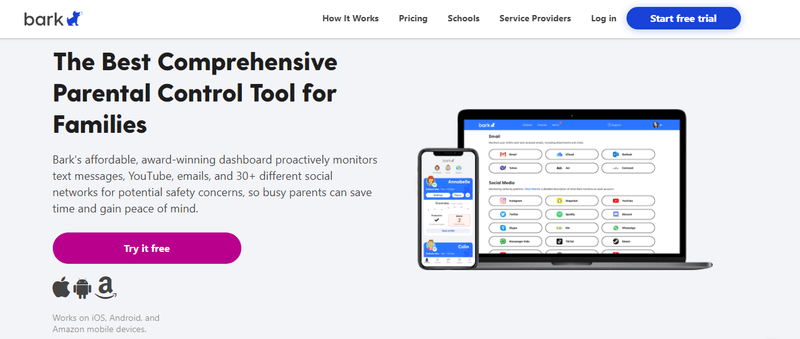
With millions of children being protected from cyber threats, Bark has been the number one choice for most parents. Bark not just monitors children's device activities but also detects and sends parents alerts whenever they find suspicious activities.
The app was built by keeping in mind parents' hectic schedules. Since you cannot stick on your children's side each time they use their computer, therefore this app keeps your kids safe from online threats even when you are not around them. With this app, you can filter inappropriate content on your kid's web browser. If you want to manage your kid's screen time, this is the best app for you. The premium version of this app provides you with more advanced features in comparison to the Jr version.
Features of Bark
- The 24/7 detection feature detects bullies, online predators, adult content, and many more.
- Helps you to manage your kid's screen time with the screen time feature.
- Monitors posts and messages that are shared on social media.
- Sends you an alert when there are any suspicious activities on your child's device.
- Allows you to view all the activities of your kid's device in a single dashboard.
Price Plan
Here is the price plan that bark offers:
- Bark Jr: It costs $5 per month
- Bark Premium: It costs $14 per month.
Net Nanny

The following computer monitoring software you can use to limit computer usage among your children is Net Nanny. This software allows you to filter and block inappropriate websites. NetNanny helps you monitor your kids' device usage habits. It has been able to be the number one software for filtering and monitoring inappropriate content.
Net Nanny helps you to limit your kids' screen time just with your fingertips. It provides you with a website blocker that allows you to customize websites based on your children's age. It is available on Android, IOS, Windows, macOS, and Kindle Fire.
Features of Net Nanny
- The website blocker allows you to block websites on your child's computer.
- Set a time limit to specify the total time you want to allow your kids to use the computer and mobile devices.
- The social media protection feature protects your kids from overusing social media.
- Allow you to limit or block inappropriate content on your child's device with the block pornography feature.
- Tracks your kid's location based on their cell phone location.
Price Plan
Here's the price plan of Net Nanny:
- It costs you $39.99 per annum.
- For monitoring five devices, you need to pay $11 per device per year.
- It costs you $5 per device per year for monitoring 20 devices.
Qustodio

Qustodio is a parental control app that is compatible with desktops as well. This app has made it easier for parents to supervise their children's activities. Use this app, to protect kids from online threats and manage their screen time simultaneously.
If you are using Qustodio on your Android phone, you will find a panic button feature which is my favorite app feature. To add Qustodio on your phone and computer, all; you need to do is create an account on Qustodio, install the app and connect with all your devices.
Features of Qustodio
- Content filtering and web filtering are done using block inappropriate content features.
- Allows you to set a time limit for gaming apps and even lets you block the apps.
- Enable you to set screen time limits on your child's devices.
- With a family locator, you can view your child's location in real-time.
- Send you a daily and weekly device usage report.
Price Plan
Qustodio offers three different price plans, which are:
- Small Plan: It will cost you $54.97 per year.
- Medium Plan: Medium plan will cost you $96.95 per year.
- Large Plan: The large plan costs $137.95 per year.
Mobicip

You can even use Mobicip to monitor your child's computer. If your kids are addicted to screens, this is the best app that you can use. With Mobicip, you can protect your kids from digital media addiction. And the best part about this app is, even if your kids are tech-savvy, they cannot bypass this parental control.
What I loved about Mobicip was that it allows you a trial period of 7 days to test all the features that the app provides. However, to use the trial period, you need to provide your parent's credit card. You can get this app on Android, IOS, Windows, and macOS.
Features of Mobicip
- The advanced internet filtering feature filters URLs and keywords in real-time.
- Not just websites, this app also filters inappropriate videos from video streaming services.
- View where your kids are using the location tracker feature; however, this feature is available only on mobile versions.
Price Plan
Here is the price plan of Mobicip:
- Small: The small plan costs $3.99 per month.
- Medium: It costs $4.17 per month.
- X-Large: X-Large plan costs $8.49 per month.
MSpy Parental Control
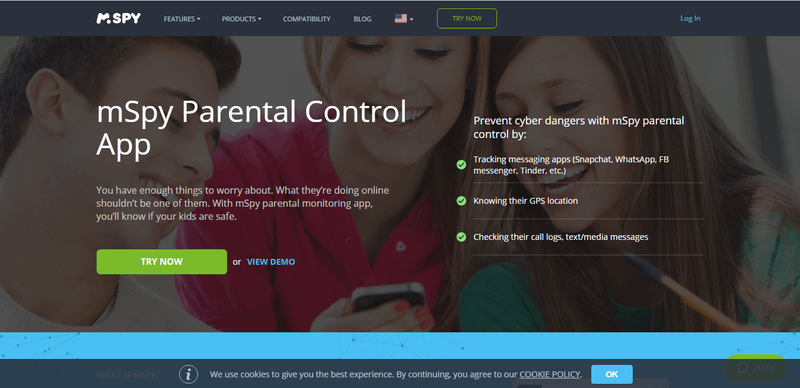
MSPY is an easy-to-use parental control app, where all you need to do is purchase the app, install it, and start to monitor. With this app, you can prevent your kids from cyberbullying just by monitoring your kid's online activities. MSpy has been a blessing for parents to get detailed pictures of their children's device activities.
What I most like about MSpy is a parental control and spying apps for monitoring and spying on children's devices. The main motive of MSpy is to let parents know what their kids are up to, and how to prevent and protect them. You can get MSpy on your Windows, Mac, Android, and IOS.
Features of MSPY Parental Control
- The app blocking feature blocks unproductive apps on your kid's device.
- Allow you to view websites that your kids have bookmarked and also allow you to block inappropriate websites found on the bookmark.
- Track websites your kids visit and also allow you to block such websites.
- Allow you to view photos and videos saved on your kid's computer and cellphone.
- Send you an alert if kids try to uninstall the app.
Price Plan
MSpy costs $60 per month.
Kaspersky Safe Kids

Know what your kids are doing on their computers using Kaspersky Safe Kids. Kaspersky Safe Kids is a cross-platform device that provides almost all the essential features you search for in a parental control app.
This app is straightforward to use; here, all you need to do is set up the app on your kid's device. If you have a single child, you can try their free version, which provides essential features that you need for monitoring. The app will disable inappropriate content based on their age.
Features of Kaspersky Safe Kids
- Blocks inappropriate content based on age.
- Limit the screen time by setting screen time rules per day per device.
- Allow you to make a list of websites that your kids can visit and block inappropriate sites.
- Installing Kaspersky Safe on your kid's cell phone, you can track their location in real-time.
- Shows you YouTube activities and restricts them from searching inappropriate content.
Price Plan
Kaspersky Safe Kids offers two price plans, which are:
- Free version: It is free.
- Premium version: It costs you around $14.99 per year.
Window Live Family Safety

If you are a Windows user, then you must try Window Live Family Safety at least once. It is a simple tool with many useful features. The most exciting feature about this app is, you can get the app on Android and IOS as well. This is an entirely free tool provided by Microsoft; all you need to do is fill out a form and download the app.
This app is similar to other apps where you can filter and block apps and other content. However, you need to keep in mind that Window Live Family Safety provides might differ based on your Windows version.
Features of Window Live Family Safety
- Allow you to set a screen time limit to limit the screen time of your children.
- Provides content filtering features like web filtering, apps, and game filtering.
- Keeps your kids safe by sharing their location with you.
- Provides you with your kid's activities summary.
- Offers all additional benefits of Microsoft 365.
Price Plan
As I mentioned above, Window Live Family Safe is entirely free.
Norton Family

Norton Family is a popular cross-platform tool for monitoring your kid's computer and cell phone activities. Bypassing this app is quite complex; therefore, if your kids are tech-savvy, you must give it a try to Norton Family.
Norton Family is a great app to prevent your kids from screen addiction. And the most exciting feature about this app is it has categories to rate websites based on their age limit. It has four categories for age restriction: very high, high, moderate, and low. Likewise, for monitoring, you can choose options on how you want to monitor. There are three options for monitoring which are monitor, warn, and block.
Features of Norton Family
- Helps to develop healthy digital habits through time supervision features.
- Get your kid's online activity reports via email.
- With the parental supervision feature, see apps that your kids have downloaded on their devices.
- Using the School Screen Time feature, you can block all the websites that are not appropriate for education and only enable websites that your kids need for their studies.
- Block all inappropriate websites which allow your kids to surf the internet safely.
Price Plan
Norton Family yearly subscription costs $49.99 per year.
KidLogger

KidLogger is a parental control app that details what your kids are doing on their devices and how long they have been using their devices. Using this tool, you can protect your kids from internet threats like cyberbullies and online predators.
What I loved most about the KidLogger screenshot because it sends in every 15 seconds to your children or on a video call. The app sends you a report of your kid's device activities via email. Aside from that, you can even view messages and chat logs through a monitoring message feature.
Feature of KidLogger
- Know the total time spent by your kids on their devices using time tracking features.
- The keystroke feature records all the keys entered on the device and copied texts.
- View files and folders that your kids open the most.
- Keeps track of apps that children most use on their devices.
- Take random screenshots of PCs to let you know what your kids are doing in real-time.
Price Plan
Here is the price plan of KidLogger:
- Basic: It is free.
- Standard: The standard plan will cost you $29 per year.
- Professional: This price plan costs $89 per year.
McAfee Safe Family

Last but not the least, we have McAfee safe family, which shows you what your kids are doing on their devices. This app is mainly designed for managing your children's digital life. McAfee provides many features that most parental control apps do not provide. Using this app on your kid's mobile phone, you can track their location in real-time.
The best thing about this app is that it will alert you if your kids try to uninstall the app. Also, McAfee notifies you if your kids try to access apps and websites you have blocked. To use the app, all you need to do is install the app, and you are set to monitor your children's device activities.
Features of McAfee Safe Family
- Keeps track of websites and apps usage.
- Shows you all the apps that your kids have installed on their device.
- Restrict kids from downloading in-app purchases.
- Help you to set screen time limits with screen time management.
- Filters websites using the websites filtering feature.
Price Plan
McAfee Safe Family offers a price plan based monthly and yearly basis. Here's the price list:
- Monthly Basis: It costs $7.99 per month.
- Yearly Basis: Yearly, you need to pay $49.99
Conclusion
Summing up, monitoring children's online activities has been essential for parents since children are on their devices more than required. Since most schools have shifted online, which has increased children's screen time, it is making parents worried about their children's physical and mental health. Parents are also using many tips and tricks for managing children's screen time when they have online classes. Also, it is better for you to keep checking your kids’ screen time.
As you know, some kids are too smart; they can use their devices for entertainment purposes instead of using them for productive purposes. Therefore, parents are setting parental control apps on their kid's devices. However, as a parent, you also need to know how your kids can bypass parental controls.

 Cancel Any Time
Cancel Any Time





