


Published on Mar 14, 2022

Prasanta R
How To Find Hidden Apps On Android And iOS | Tech Addiction
During teenage, teenagers are extremely into their privacy, and they want to keep everything to themselves. This is one reason teenagers hide their installed apps, phone calls, text messages on their phones.
To hide installed apps, kids are using hidden apps. With hidden apps, hiding apps from third parties have been much more accessible. Even small kids with little technological knowledge can hide their apps installed on their cell phones. How to find hidden apps on Android and iOS?

Hidden apps provide freedom among teenagers to hide any apps, images, text messages and maintain their privacy. There may be a lot of private photos that your teenagers might be hiding. But do you think it is suitable for kids to hide everything from you?
Sometimes, kids might get involved in inappropriate activities or install problematic apps. And to hide such apps, kids install secret apps.
Why Your Kids Hide Apps?
Kids usually feel mature enough to keep their information to themselves. To act mature, they keep their information secret. Kids start to hide things from their parents once they are tweens.
Kids feel that parents will interfere in their life once they start to share their information. However, there are ways to find hidden apps on Android and iOS. At first, let's learn some of the reasons why kids hide apps on their devices.
i.Explicit Apps
Teenage is the age where kids love to experiment. During this age, some kids even get exposed to inappropriate content. Due to peer pressure or out of curiosity, kids may download apps that you do not want them to use.
For instance, your kids may download porn apps accidentally or due to curiosity. If your kids get addicted to these apps, they will hide them from you.
You do not want your kids to use apps that can affect a kid's mental health. Hence, to hide such apps from you, your kids may use apps that help them hide such apps from you.
ii. Inappropriate Images and Videos
You do not want your kids to take an inappropriate picture of themselves and regret it later on in their life. There are many consequences of sharing indecent images of oneself that young ones do not realize.
The digital world is such a world where you can find anything and everything. Kids may download explicit images and videos as internet's undesirable content. Or they may even take inappropriate pictures and videos of themselves.
They feel uncomfortable if they see those pictures, which is another reason kids hide their photos, apps, and images from their devices.
iii. Dating Apps
Every parent feels that their kids are too young to date. But kids, on the other hand, want to experiment with love life. Teenagers experiment with dating apps that they do not want their kids to do during their teenage years.

Many dating apps are available, and most of these apps are above 18. Teenagers use these apps that are not appropriate according to their age.
Also, parents are skeptical about finding love or meeting someone online because parents restrict using such apps. And this is the reason teenagers hide dating apps on their devices.
iv. Gaming Apps
Once kids are into playing games, there is no way of looking back. Kids these days are obsessed with online games like and addicted to Fortnite, Pubg, Minecraft, Stardew Valley, etc. If kids are left alone with their phones with gaming apps, they can play it all day and night.

Since gaming apps can be addictive, many parents don't want their kids to download them. Once they start to play mobile games, they may not focus on other essential aspects of their life.
Sometimes, even when you ask your kids to uninstall their gaming apps, they may install it again and hide the app on their mobile phones.
v. Live Streaming Apps
Going live on social media or any other apps is quite popular. Teenagers love to go live most of the time to keep their friends and followers updated about doing. But, before parents should know about live streaming apps.
Most parents feel that going live every day can invade their child's privacy. If people with lousy intentions follow their lives every day, then they can gain a lot of information about your kid and use it against them.
Hence parents do not want kids to install any live-streaming apps. While kids, on the other hand, feel that it is fantastic to go live and interact. Therefore, kids hide their live streaming apps on their devices.
vi. Just for Fun
Teenagers also like to hide apps and pictures on their devices even if there is nothing to hide from others. They usually show this type of behavior to feel like a mature person.
During teenage years, kids want their privacy; they try to hide many things from their parents as they feel shy to tell every detail about their lives. Thereby they hide all the data in their phone.
vii. To Hide Online Activities
Smartphones have made managing online life much easier. You can get online whenever you want with the help of your smartphone. With the smartphone, you can go shopping anytime you want or talk with your friends and relatives from anywhere worldwide.
However, there are lots of drawbacks to smartphones. Kids and teenagers can visit any websites they want. Or they can talk with anyone they like using digital devices.
Many parents are worried about their kid’s online activities. While kids are hiding their online activities from their parents by hiding apps and deleting their activities history.
Are Vault Apps Similar To Hidden Apps?
Vault apps help you keep their images, apps, and other data in your phone private. If you do not want parties to see messages, images, or other data on your device, you can use vault apps.
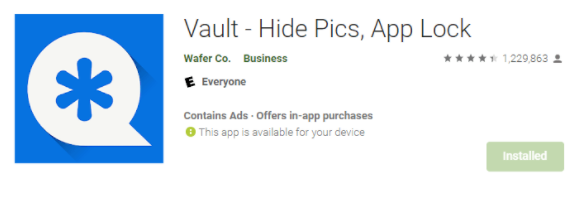
Many vault apps provide similar features. Some popular vault apps are Secret Phone Vault, AppLock, Best Secret Folder, Gallery Lock, etc. Vault apps are available on both IOS and Android.
Vault apps are hidden apps as they help hide apps and data in your device. Vault apps are complicated for new users to recognize as it looks like cover pages or fake icons, and new users will not know it's a vault app, and there are apps inside it.
But one thing that you should know is all the hidden apps are not vaulted even though vault apps are hidden apps.
How to Find Hidden Apps on Android
These are some ways to find hidden apps on Android.
1.How To Find Hidden Apps in the App Drawer
If you are an IOS user, you might not be familiar with the term App Drawer. But for an android user, it is not a new term. The app drawer is where you can find all the apps you have installed on your device.
When you open your android device, it can take you to the home screen to find only some installed apps. To see all the installed apps, you need to click on the middle part of the screen. Some android devices have a circle, while some might have a home icon.
If your kids have secret apps, then you can find such apps in the app drawer by following the steps given below:
Step 1: Click on the three dots, i.e., more options in the upper-right corner of your android device.
Step 2: Click on the Hide apps option. If you cannot find the option, there are no secret apps.
Step 3: Once you click on the Hide app option, you will list apps hidden in the device. Then tap the desired app you want to open.
2. How to Find Hidden Apps from Setting
You can even find hidden apps from the setting of your android device. To find out the list of installed apps on your android device, here are the steps you need to follow:
Step 1: Go to Setting
Step 2: Tap on the Apps option
Step 3: You will find an option where you need to select "all apps."
Step 4: Finally, you will see a list of all the installed apps on the device.
3. Android Folders and Screens
The android device allows its users to manage their apps using folders or files. You can find all the folders made by users to store their apps by swiping right on their home screen. To view all the apps inside the folder, all you need to do is tap on the folder icon.
4. Using File Explorer/ File Manager
Here's how you can view the list of all the installed and hidden apps on your android devices by using file manager:
Step 1: First, you need to download "ES File Explorer" from the Play Store.
Step 2: Open the "ES File Explorer."
Step 3: Open the menu drawer, swipe right, and select the tool.
Step 4: Enable "Show Hidden Option" after scrolling down.
Step 5: Finally, you can view all the hidden apps on the device.
How to Find Hidden Apps on iOS
Hiding apps on IOS is straightforward; you can hide apps on your iPhone in a few steps. The fun thing about the iPhone is that it even allows its users to hide their apps from the search suggestion lists.
Finding hidden apps on IOS is slightly different from finding hidden apps on Android. Here are tricks for finding discreet apps on IOS devices:
1.How to Find Hidden Apps through Search
One of the simple ways to find secret apps on an IOS device is through searching apps. To search apps, you can use a search tool that you can find on the top section of your home page. Here's the step to search for apps on an IOS device:
Step 1: Go to the home screen.
Step 2: Click on the search menu at the top of the screen.
Step 3: Search for the apps by typing the apps' name.
Step 4: You can see the app if it is installed on the device.
2. How to Find Hidden Apps Using Siri
Sometimes, you cannot find the app using the search method, even if the app is installed on your IOS device. In such cases, you can use Siri to search the app. For that, you need to do:
Step 1: Go to setting
Step 2: Tap on "Siri and Search"
Step 3: Now, you can see a list of apps, click on the hidden app and enable "show in search."
Another method that you can use to find a hidden method using Siri is:
Step 1: Press long on the Touch ID to open Siri.
Step 2: Command “Open [app name]”
Step 3: If someone has installed the app on the device, Siri will open the app.
3. App Library
The following method that you can use to open secret apps on your IOS 14 is:
Step 1: Go to the last home screen page and swipe right.
Step 2: Here, you can view the app library.
Step 3: Go to the categories related to the secret app.
4. Use App Store Page
The tricky yet easy method of finding hidden apps on your IOS device is jiggle mode. In this method, all you need to do is
Step 1: Long press on the home screen's vacant area to enter your device into jiggle mode.
Step 2: Now tap on the three dots that you will see on the net. Now you can see all the apps on the home page.
Step 3: Now, if you want to unhide apps, you should enable them.
5. Use App Store
Hidden apps can also be shown by using the App Store. Here are steps you can follow to unhide discreet apps:
Step 1: Go to App Store
Step 2: Go to the app store's search bar and search for the app.
Step 3: If the app is on the device, the app will show up.
Use Parental Controls to Find Hidden Apps on Android and iOS
This method works for Android and iOS to find hidden apps on your kid's device. Some parental control apps will notify you if your kids install apps that you restrict them from using.
Many parental control apps like fenced.ai, Qustodio, Bark, Net Nanny, etc., provide various features for monitoring device activities. Fenced.ai is a parental control app that helps you provide safety for your kids when they’re online. It lets you monitor the apps that your kids are using.
The best part of parental control apps is restricting your kids from downloading inappropriate apps. You can also see the history of downloaded, purchased and hidden apps using such parental controls.
Conclusion
You never know what your kids are up to on their devices. They might be installing inappropriate apps or viewing inappropriate content on their device. It is your responsibility to protect your kids from doing improper activities.
The technology has now risen up where you can hide and unhide your apps on your own device. You need to be aware of what your kids are hiding.
I hope this article will help you to know how to find hidden apps on Android and iOS that your kids might hide on their devices. If you have some more methods of unhiding hidden apps on Android and IOS, please feel free to mention them in the comment section below.

 Cancel Any Time
Cancel Any Time





