


Published on Mar 08, 2022

Prasanta R
How To Keep Kids Safe On YouTube | Parents' Ultimate Guides
YouTube is a widely popular video site that consists of thousands of videos on any topic. What do you want to look for-music, tutorials, movies, educational materials? YouTube offers everything. And everyone uses YouTube to watch its content, either for entertainment or educational purposes.
And especially with the tech-savvy kids today, they are always seen watching videos, cartoons on YouTube. But do you actually know if YouTube is safe for kids or not? What are the consequences if your kid sees disturbing content on YouTube ? And what can you do to keep kids safe on YouTube?

Lots of inappropriate content videos are on YouTube that parents should watch out for to keep kids safe on YouTube.
YouTube contains lots of inappropriate content with violence, abuse, aggressive language, explicit sexual behavior, harmful pranks, hate speeches, and many disturbing videos that are, not at any cost, viewable for kids.
Keeping kids safe from the undesirable content of the internet and YouTube is a challenging task for parents, but it should keep them from walking away from their kids' online security. Kids' online safety has become a significant concern for parents in today's digital world.
In this post, I will clear your doubts on whether YouTube is safe for kids or not, things parents can look out for to keep kids safe on YouTube.
What type of inappropriate content can kids encounter on YouTube?
Kids are curious by nature, and by accident or to erase their curiosity, they come across different videos that may be unsuitable for their age.
Some of the inappropriate types of content kids can come across in YouTube are:
- Violent and graphic abuse-related videos
- Dangerous pranks
- Videos showing nudity, adult content, and sexual behavior.
- Videos with harmful challenges and activities that can physically injure them
- Unsettling video that promotes destructive devices such as explosives bombs, promoting suicide, self-harm, abusing others, etc.
- Videos showing drugs, substance abuse, and illegal substances.
- Unwanted political, war, crime, and religious slams.
Is YouTube safe for kids?
YouTube has an age limit for users above 13 years of age. But has it stopped kids below 13 from using YouTube? I don't think so, and YouTube has a lot of viewers that are below the age of 13.

According to Common Sense Media, kids watch 27% of the videos that are intended for older viewers, and they are mostly inappropriate videos. So it is justifiable to say that YouTube is not a perfectly safe place for kids.
Kids don't stop watching YouTube videos, and you can't stop them, so what are your options? As a parent, there are some things you can do to keep kids safe on YouTube. Well, it can't be 100% assured, but it can provide quite a relief for parents on their kid’s safety.
What Can Parents Do to Keep Their Kids Safe on YouTube?
YouTube is certainly not a safe place for kids. Parents can use several techniques for ensuring their kid's safety on YouTube. Below are the 3 ways to keep kids safe on YouTube to make it a suitable environment for kids.
1.Turn on age restriction on YouTube.
Parents can turn on age restrictions on YouTube to filter out inappropriate content creeping on the dark side of YouTube. This restricted mode on YouTube can put the age-restricted contents that are not viewable for kids away from their screen.
To turn on age restriction on YouTube, follow the steps given below.

- Open the YouTube app on your device. You need to be signed in to the YouTube account.
- You can see your profile picture icon in the top right corner of the screen. Tap it.
- Search for "Settings" and click it.
- You can see options for "General". Select it.
- Under General, you can view "Restricted Mode". Toggle it so that it turns blue from grey.
You have successfully turned on age restriction on YouTube. Turning on age restriction can filter out tons of inappropriate content and keep kids safe on YouTube.
And it applies not only to YouTube videos but also to the descriptions in videos, thumbnails, etc. Parents can reset these settings to turn off age restrictions on YouTube as they want.
2. Block inappropriate video content on YouTube
Parents can also block YouTube, it's inappropriate video content, and the recommended videos they think kids should not view. This helps keep the kids away from viewing unsuitable or disturbing videos on YouTube. But they have to know which specific YouTube channel to block.
To block a particular video on YouTube, You can follow the following steps:
- Open the YouTube app from a signed-in account.
- Go to the YouTube channel you would like to block.
- You can see "About" on the channels page. Tap it and click the Flag Icon.

- Then you can see a popup showing "Block User". Tap it and click "Block".
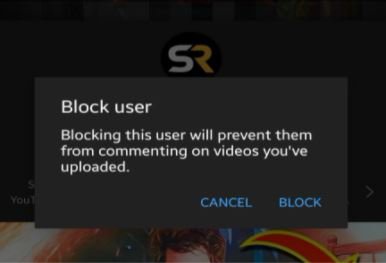
In this way, parents can block specific YouTube videos to stop their kids from seeing inappropriate video content on YouTube. However, they have to access each video channel and block them specifically.
3. Use YouTube Kids
YouTube Kids is made for kids under 13 and has videos specifically made for kids. This kid-friendly YouTube platform where kids can watch different videos, music, educational materials. Parents can manage their kids' screen time and limit what content they see with YouTube Kids.

Also, YouTube Kids offers parental control features where it asks the parents if they want the search bar to be available for their kids. Parents can use this feature as there is no way to know what their kid searches on the search bar. So it can be the most reasonable to restrict the search functionality.
YouTube Kids is somewhat safer than the regular YouTube app. Kids can get exposed to scenes of nudities, inappropriate content, and age-inappropriate videos through YouTube Kids videos. So, parents can let their kids watch YouTube Kids videos so they can not watch inappropriate videos on the regular YouTube app.
Other methods parents can use to keep their kids safe on YouTube
These are the other tips, and methods parents can use to keep kids safe on YouTube. It will help parents to know their kids are browsing YouTube videos safely.
Even though you can't guarantee that they will not search for undesirable content on YouTube, you can use these methods to keep safe on YouTube and it’s negative sides.
1.Limit their screen
Parents should manage their kids' screen time and limit their kids from watching too many videos. Schedule a specific time weekly and, if possible, watch it together.

Too much screen time is known to physically and mentally affect kids' health.
2. Use parental control
Parental control like fenced.ai helps you monitor and track your child's activities properly. It can help parents efficiently monitor all the social media apps such as Facebook, Instagram, and even YouTube. Parental control features can help with content filters to keep kids safe on YouTube and YouTube Kids.
3. Watch with them and monitor
Watching YouTube videos with your kids will increase the amount of time you spend with them and help you manage their YouTube searches and interests.
4. Choose "Approved Content Only"
Choosing "approved content only" will help you ensure that your kids are watching the videos, music shows, and other YouTube Kids content you approve of. Also, you can see whether the "Recommended videos" are suitable for kids to watch or not.
5. Talk to them
You can always talk to your kids about what they should watch, and there are unsuitable videos they will come across on YouTube. To keep kids safe on YouTube, it is necessary to make them aware of such negative videos.
Finally
Parents can't deny that their kids don't watch YouTube videos. And it is difficult for kids to differentiate what is wrong and what is right. If you think YouTube is not for kids, you can restrict your kids from using the app. Also, there are several parenting websites parents can use for their convenience.
However, YouTube and the internet have positive aspects that kids can learn much from. When used appropriately, it can be a massive domain for kids to enhance their learning opportunities, critical thinking, and creativity.
Hence, YouTube can never be safe for kids. But, instead of not letting kids use YouTube at all, parents can teach children how to limit their screen time and the digital rules they should follow while surfing the internet. This way, parents can keep kids safe on YouTube.
Frequently Asked Questions
i.Is the YouTube Kids app safe for children?
Yes, YouTube Kids is safer for children than the regular YouTube app. You can use the parental control provided by YouTube Kids to monitor their activities and history.
ii. What are some of the risks of the YouTube app?
Some of the risks of YouTube are:
- False information and news
- Drugs and substance abuse
- Bad influences from music and videos
- Harmful Pranks and bullying
- Engaging in risky challenges
- Violence and abuse-related activity
iii. What is the age limit of YouTube and YouTube Kids?
The age limit for YouTube is 13 years and above, whereas, for YouTube Kids, it is below 13.

 Cancel Any Time
Cancel Any Time





