


Published on Nov 10, 2021

Prasanta R
How to Track a Cell Phone Using Google Earth?
Do you get worried about where your kids are? Or Why are your kids or husband late? Do you want to know where they are at the moment? If yes, then you should track a cell phone using Google Earth to know where they are at the moment. Using GPS tracking tools, you will be able to track the current location of your family members.
There are many ways you can track a location of a mobile device on iPhone or Android devices. You can also track someone's phone location by phone number. Many tracking apps help you to track your kid's cell phone location. One of the apps which is not a tracking app but work perfectly as a location tracking app is the Google Earth app. Have you ever tried to track a cell phone using Google Earth?
What is Google Earth?
Google Earth is a computer program that provides you with 3D satellite images. With the app, you can get aerial images, satellite images, street shots, etc. Google Earth provides you with a clear picture of cities and landscapes from different angles.
To get pictures of any place on the earth, all you need to do is type the place name on the search bar. You can view images of the places from different angles, and you can find almost all the places on the earth on Google Earth. Google Earth shows 98% of the world's images, and you can find images of both day and night views using Google Earth.
Many tracking apps provide GPS features that work with Google Earth. Hence we can say Google Earth has been essential for most of the apps.
How Google Earth Works?
Google Earth is a geo-mapping app that provides you with images of the earth that are taken from satellites. Google Earth provides detailed geographical data which includes information relating to location, climate, distance from your current location, and many other features. It provides you with an aerial view, street view, phone trackers, and so on.
How to Track a Cell Phone Using Google Earth?
If you are looking for free apps to track your kids' or partner's cell phone, you can use Google Earth. To track a cell phone using Google Earth, you can follow the steps mentioned below.
- Visit the website https://earth.google.com/.
- Now, log in using the Google login credential of the target device that you are willing to track.
- Enter your mobile number or the number you want to track and click on the "Send link" button.
- Once you click on the "Send Link" button, you will receive a message with the URL link.
- By clicking on a URL link, you will need to allow your access location by clicking on "Yes" in the dialog box with the name "Google Latitude to view your current location."
- Now you will be able to find the location of the target device.
You need to keep in mind that the target device needs to click on the URL and accept access requests to allow tracking location.
Apps That Work Similar To Google Earth For Tracking CellPhone
Unlike other tracking apps, Google Earth does not provide you with alert features and features. So if you want to use other apps instead of Google Earth, you can use the app that is mentioned below.
1. Google Find My Device

Google Find My Device is a phone tracking app that helps you to track where the target device is in real-time. If you are an Android device, then this is the app you must download. The app lets you track the location of Android devices, and you can log in to the app using your Google account.
If you ever lost your phone, you can find it using this app. It will also allow you to lock your phone remotely. The app does not just monitor your android phone but also monitors tablets and smartphones.
The app is compatible with Android 4.1 and higher. What is most interesting is this app is free to use. The app also helps you to find the location of your surroundings.
2. Phone Tracker By Number
Phone Tracker By Number is a location tracking app that you can get for both Android and IOS devices. The app helps you to track the location of your cell phone, just like Google Earth. The app provides you with a GPS locate feature that helps you to locate your kid's whereabouts.
Phone Tracker By Number allows you to add any number of family members to the app and track their cell phone location. The Phone Tracker By Number app will also send you a notification that shows the current location of the target persons' device.
The best part about the Phone Tracker By Number app is you can easily find your lost phone with this app. It also shows the battery level of your target device at each location.
3. Fenced.ai
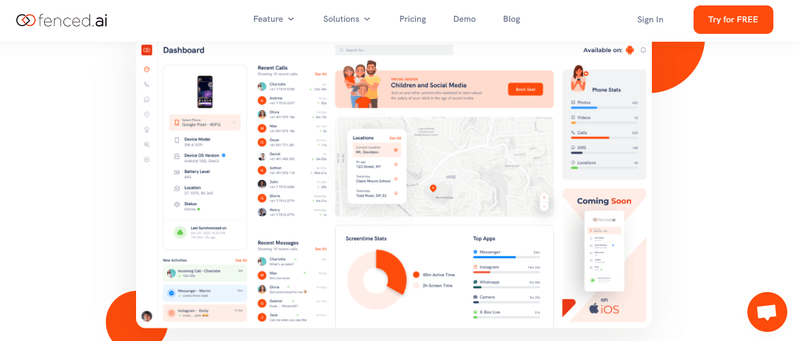
Fenced.ai is a parental control app that works perfectly as a tracker app and a parental control app. The app provides a geofencing feature that works exactly like the GPS feature of Google Earth. You will get notified each time your kids visit restricted places.
With the SIM location feature, you will get notified about the target device's location and notified whenever the target person tries to change their SIM.
Apart from the GPS tracking feature, fenced.ai notifies you about all the installed apps on your target device. You can also view the total time the target device user used specific apps. Get to know the browser history of your kids through the fenced.ai app. Likewise, you can monitor the social media activities of the target device through this app.
4. FamiSafe

The next app that provides features similar to Google Earth is FamiSafe. FamiSafe is a parental control app for tracking the location of the target device in real-time. With FamiSafe, you can know the location history of the target device by timeline.
Tracking your kid's location will help you ensure your kid's safety, hence use the FamiSafe Real-time location feature. You can also create a Geofences feature that alerts you each time the target device enters a specific location.
Apart from location monitoring, the app also provides a web filtering feature, smart schedule, explicit content detection feature, etc. The most interesting thing about the FamiSafe app is that it ensures a money-back within seven days if the user is not satisfied.
5. FlexiSPY

FlexiSPY is a monitoring app that monitors everything that happens on the target device. The app provides a location tracking feature that tracks where the target device is at the moment. The app also provides you with a Geo-fencing feature that sends you notifications whenever a target device reaches a certain location.
Apart from the tracking feature, the app also provides a browser history feature. FlexiSPY app is easy to install with dashboard alert, visibility option, and so on. You can renew the FlexiSPY app anytime you want.
Conclusion
To conclude, tracking a cell phone using Google Earth is the most feasible way. Google Earth has been useful for people of all ages and people of all professions. The most wonderful thing about Google Earth is that it is free to use. However, if you want more features, you can use other parental control apps as mentioned above.

 Cancel Any Time
Cancel Any Time





