


Published on Nov 15, 2023

Prasanta R
Top Trusted Internet Filter Software for Parental Controls | Web Filters
Kids use the Internet for many different reasons, from playing games to chatting with their friends to doing their homework. While doing that, kids can go around surfing and exploring things on the Internet that are explicit and inappropriate for them.
So, to protect your kids from accessing vile content from the Internet, you need trusted Internet filter software for parental controls. However, you must be thinking about what Internet Filter to use as there are many of them out there.

Read this blog to learn about internet filters, why you need internet filters, and the best five internet filters you can use to keep your kids safe on the Internet.
What is an Internet Filter?
Internet Filters are the parenting control software that filters out inappropriate contents from the Internet and allows you to access only those contents that are kid-friendly or safe for your kids.
Internet Filters can scan the contents on the web and decide which site is safe for your kids. It can block apps on iPhone or Android, inappropriate content, and those sites that have explicit content. It allows only appropriate sites. With Internet Filters, your children can stay safe online.
Why do you need Internet Filters?
The Internet is filled with content that is constantly changing. So it's near too impossible for you to monitor every part of the Internet. It's getting more challenging to keep your kids safe from inappropriate web content as the Internet is readily available and accessible anywhere.
Kids either seek out inappropriate content to view or malware, and inappropriate pop-ups seek them out. Such inappropriate content includes pornography, nude pictures, explicit content, vulgarity, and more.
Either way, when kids get hold of these contents, it can severely damage their mental health in the long term. It can affect their behavior, their moral character, and even their way of thinking. Therefore, you can use Internet filters to protect your kids from exposure to inappropriate content.
Top Trusted Internet Filter Software for Parental Controls
Here are 5 top trusted internet filter software for parental controls. Have a look.
1.Netsanity
Netsanity is a parental control tool that can block more than 70 apps and games. It can block adult content and the specific app so that your kids can't access them.

With Netsanity, you can protect your kids and decide what's appropriate for them on the Internet. You can create a custom schedule for your kids. It is applicable for Samsung and Apple iOS devices.
How Netsanity Filters the Internet?
Netsanity uses its Catblocker feature to filter the internet content. Catblocker uses Netsanity's database and artificial intelligence keep records of millions of sites and gaming apps.
You can use NetSanity to decide if your kids can access unauthorized sites. You can do that by simply blocking uncategorized sites. After that, Catblocker blocks websites on iPhone and Android that are not cataloged in its database.
Features of Netsanity
- Filters the Internet on the Safari browser for MAC or iOS users and Google Chrome, Firefox, and other browsers for Android or Windows users.
- You can allow or deny access to unauthorized sites as well.
- Netsanity has a list of more than 30 categories that you can block or unblock.
2. Net Nanny
Net Nanny is another parental control software that filters the Internet. It works stealthily in the background without deteriorating the speed of the phone or PC. When your kid types in the URL and presses enter, Net Nanny will already evaluate the web content.

The technology used in Net Nanny is so advanced. It can evaluate the sites based on each word as per the context it is used for. Simply it's technology can figure out the context of the website even if the word has different meanings.
For example, if the term "breast" is on the website, Net Nanny can figure out if it is being used in a cooking topic like chicken breast or used in a sexual context.
How Net Nanny Filters the Internet?
The filtering technology of Net Nanny scans each page your child views on the browser while they search and browse. Then it decides to allow, alerting, or blocking those pages based on the parameters you make for each user.
Net Nanny will also notify you if it detects harmful circumstances for your children on the Internet, like social media sites such as porn videos, explicit content, hate speech, or bullying.
It has three different settings. They are:
- Allow: Your kids can access the site.
- Block: Your kids can't access the site.
- Alert: Your kids can access the site. But Net Nanny alerts you that your kids have accessed the site. It means that the page is safe for your kids.
Features of Net Nanny
- Net Nanny does not slow down the device.
- Using advanced technology, Net Nanny can analyze site content in the environment in which it is being used.
- Net Nanny can also review site ads and dynamic content changes every time the webpage refreshes without hampering the speed.
- Net Nanny filters the Internet based on different categories for iOS, Windows, Kindle Fire, Android devices.
3. Family Zone
Similarly, use Family Zone as reliable, robust and trusted internet filter software for parental controls. It is a parental control tool that can filter out inappropriate content and then block them from any devices so that your kids can surf the Internet safely.

With a few clicks, you can make one-time or permanent changes from the comfort of your own smartphone. So you don't have to go through the hassle of accessing your kids' devices to make any changes.
Family Zone employs Cyber Experts. These cyber experts will customize cyber safety settings for your family, as well as offer you continuing guidance on the latest apps, websites, and online threats to help you keep on top of cybersecurity threats.
How Family Zone Filters the Internet?
Family Zone automatically blocks the risky factors of the Internet like pornography, explicit adult content, violent content, and drug-related content. Family Zone can filter the content no matter what network your kid's devices are connected to.
When your kids are at home, the Family Zone Box filters all connected devices to your WiFi. This includes gaming consoles, smart TVs while leaving unfiltered Internet for adults to use.
Features of Family Zone
- The internet filter of the Family Zone is solid yet flexible.
- Blocks the malware and pop-ups.
- You can make changes to your kid's device from your own device.
- Filters the content for more than just smartphones, like in gaming consoles, TVs, etc.
4. Qustodio
Qustodio parental controls apps that provides you with an internet filter in the premium version for free of cost. Hence with Qustodio, you can access premium features. All you have to do is download the app on your kid's phone.
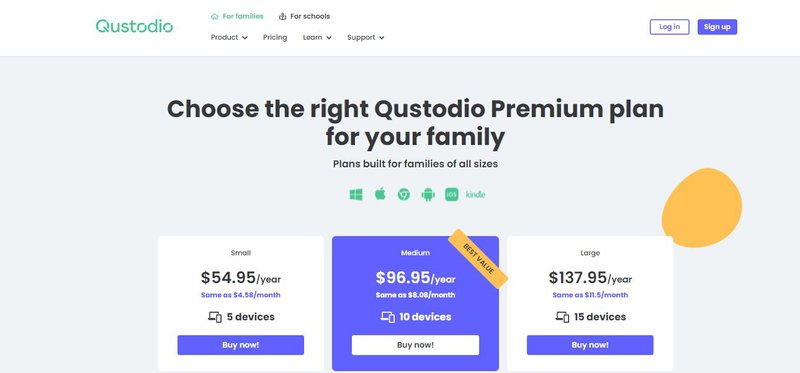
After that, Qustodio makes the internet kid-friendly by blocking dangerous and explicit content. It also checks your kids' screen time limits. Qustodio works on both iOS and Android devices.
How Qustodio Parental Control Filters the Internet?
The Internet filter in Qustodio has two significant features: Smart Internet Filtering and Time Limit Feature.
i.Smart Internet Filtering
The smart internet filter of Qustodio checks the content of a website in real-time and categorizes it accordingly. No site, whether new or old, is exempt from its scan.
With a single mouse click, you can filter large numbers of websites. You can select which websites your kids can access and which should be blocked.
Furthermore, if you wish to allow or prohibit specific websites, you can do so with Qustodio's website exceptions tool.
ii. Time Limit Feature
With Qustodio's time limit internet filter, you can track how much time your child spends online, like on messaging and social media. You can even set daily usage limitations. Then decide what Qustodio should do when your kids reach their internet usage limit.
You can use the web filter to lock down their smartphone or computer and disable Internet access. The internet filer can also notify you if your kid has surpassed the internet usage limit.
Features of Qustodio parental control
- You can block sites based on URL or their category.
- When the timer runs out, Qustodio automatically turns off the computer or locks it.
- Manage and supervise your children's Internet usage.
- You can set daily time limitations or a timetable for weekdays or weekends.
- Qustodio will notify you when your youngsters have surpassed their internet usage limit.
- Blocks the specific app and game.
5. Kaspersky
Kaspersky is another trusted internet filter software for parental controls used as a cybersecurity solution. It comes with many features that can help you at home or professionally.

Among them, Kaspersky Safe Kids feature assists you to keep your kids safe in the digital world. It also serves to protect them in the actual world.
How Kaspersky Filters the Internet?
Kaspersky Web Filter is an online service that will categorize websites into dozens of pre-defined groups. It does that either through an analyst manually or through automated AI.
Kaspersky Safe Kids is compatible with your PC or smartphone apps, network filtering apps, and gateways. These third-party products and services can use Kaspersky Web Filter to protect consumers from dangerous websites, phishing, and unsuitable content.
Features of Kaspersky
- Bans phishing and fraudulent websites so that you can protect your family members on your network.
- Controls internet usage and reduces business traffic.
- Bans improper content that helps you enforce parental control over your kids.
- Provides 24-hour technical support.
- Makes automatic tests for false-positive results regularly.
- Works on both iOS and Android devices.
Finally
These five (Net Nanny, Netsanity, Family Zone, Qustodio, Kaspersky) are the top trusted internet filter software for parental controls to block inappropriate content, setting limits on device usage, and creating a digitally safe environment for your kids.
So have you used any of these trusted Internet filter software for parental controls? How was the experience? Would you mind letting us know in the comments?

 Cancel Any Time
Cancel Any Time





